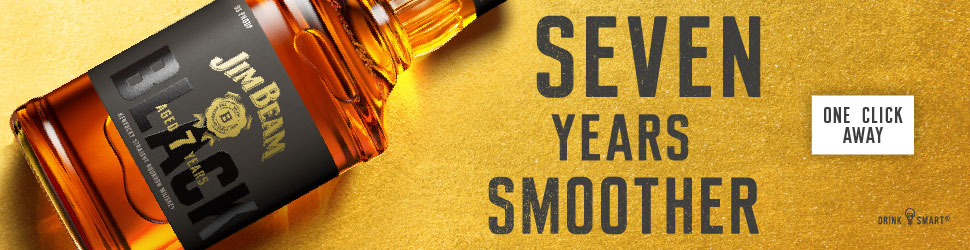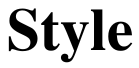Choosing grooming products

Navigating the world of men's grooming products can feel overwhelming. With countless options promising various benefits, knowing where to start can be tricky. However, choosing the right products can significantly improve your daily routine and overall confidence.
Here’s a straightforward guide to help you select the best grooming products for your needs.
Understand Your Skin Type and Hair Type
The foundation of a good grooming routine lies in understanding your skin and hair. Are you prone to oily skin, dryness, or sensitivity? Is your hair fine, thick, curly, or straight? Identifying these characteristics will help you narrow down your options.
Oily Skin: Look for oil-free or non-comedogenic products. These won't clog pores and lead to breakouts.
Dry Skin: Seek out moisturizing products with ingredients like hyaluronic acid or glycerin.
Sensitive Skin: Opt for fragrance-free and hypoallergenic options to avoid irritation.
Similarly, understanding your hair type will help you choose shampoos, conditioners, and styling products that work best for you.
Prioritize Quality Ingredients
When it comes to grooming products, what's inside matters. Pay attention to the ingredient list and avoid products loaded with harsh chemicals, parabens, and sulfates. Instead, look for products with natural ingredients and beneficial extracts.
Natural Ingredients: Ingredients like aloe vera, tea tree oil, and shea butter can provide excellent benefits without harsh chemicals.
Beneficial Extracts: Look for extracts known for their specific properties, such as antioxidants in green tea extract or calming properties in chamomile.
Remember, quality ingredients often translate to better results and healthier skin and hair.
Consider Your Specific Needs
Everyone’s grooming needs are different. What works for one person might not work for another. Consider what specific concerns you want to address.
Hair Loss: If you're concerned about thinning hair, look for products with ingredients like saw palmetto or fortifying shampoos and scalp treatments that can help strengthen hair from root to end. American Crew’s Fortifying Scalp Treatment is shown to reduce breakage by 80% by strengthening hair from root to end.
Beard Care: For those with beards, use a beard oil or serum and massage into the skin. American Crew’s Beard Serum will keep your face hydrated and soften the hair too. For long beards, add American Crew’s Beard Balm to tame flyaway hairs in between trims.
Shaving: If you shave regularly, invest in quality shaving cream, aftershave, and moisturizer to prevent irritation and ingrown hairs.
By focusing on your specific needs, you can select products that offer targeted solutions.
Read Reviews and Seek Recommendations
Before purchasing a new product, take some time to read reviews and seek recommendations from others. Online forums, blogs, and even your barber can provide valuable insights.
Online Reviews: Look for honest and detailed reviews that discuss both the pros and cons of a product.
Expert Recommendations: Barbers and grooming professionals often have extensive knowledge of products and can recommend those that are suitable for your needs.
Friends and Family: Personal recommendations from people you trust can also be helpful in your decision-making process.
Start Small and Be Patient
Don’t feel like you need to revamp your entire grooming routine at once. Start by introducing one or two new products and see how your skin and hair react. Be patient and give the products time to work. It might take a few weeks to see noticeable results.
Trial Sizes: If available, opt for trial sizes or travel packs to test a product before committing to the full size.
Consistency: Consistent use is key to seeing results. Follow the instructions on the product label and maintain a regular routine.
Adapt to Changing Seasons
Your grooming needs might change with the seasons. For example, you might need more moisturizing products in the winter when the air is dry. Also, more men lose their hair during the winter than any other seasons. Sudden dryness in the air can wreak havoc on even the healthiest of hair. During winter, many men will notice dry and itchy scalps or even flare ups in dandruff or dermatitis.
Winter Care: Using hydrating haircare on a daily basis, such as American Crew’s Daily Deep Moisturizing Shampoo and Conditioner will give the hair and scalp the nourishment it craves. If your dandruff is particularly bad, replace your daily shampoo with American Crew’s Anti-Dandruff Shampoo twice a week for a deep scalp cleanse.
By staying adaptable and responsive to your body's needs, you can maintain a healthy grooming routine year-round.
Choosing the right grooming products doesn’t have to be complicated. By understanding your skin and hair type, prioritizing quality ingredients, considering your specific needs, and doing your research, you can create a grooming routine that works for you. Remember to start small, be patient, and adapt to changes. With the right approach, you’ll be on your way to looking and feeling your best.