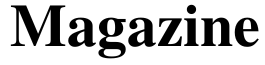Maximizing Productivity With Whiteboards: Tips And Tricks

Whiteboards are an essential tool for any workplace, providing a great way to organize tasks and ideas, brainstorm, and collaborate with colleagues. They can be used to create visual presentations, track projects, and keep track of deadlines. But how do you make the most of your whiteboard? Here are some tips and tricks for maximizing productivity with whiteboards.
Choose the Right Board
The first step in maximizing productivity with whiteboards is choosing the right board for your needs. Consider the size of the board, as well as its features. Some whiteboards come with built-in storage for markers, erasers, and other supplies. Others have magnetic surfaces that allow you to attach notes or documents directly to the board. If you’re using a whiteboard in a large meeting room or conference room, look for one that can be mounted on a wall or stand on its own.
Utilize Color Coding
Using color coding is an effective way to organize information on your whiteboard. For example, you could assign each team member a different color marker so that their tasks and ideas can easily be identified. You could also use different colors to indicate different types of tasks or ideas (e.g., red for urgent tasks, blue for brainstorming ideas).
Create Visual Presentations
Whiteboards are great for creating visual presentations or diagrams that help explain complex concepts in an easy-to-understand way. You can use shapes and arrows to illustrate relationships between different elements or processes, draw timelines to show progress over time, or create flowcharts to map out decision-making processes.
Track Projects
Using a whiteboard is also a great way to keep track of projects and deadlines. You can write down key milestones and tasks on the board so that everyone involved in the project knows what needs to be done when. This will help keep everyone accountable and ensure that projects stay on track.
Brainstorm Ideas
Whiteboards are also great tools for brainstorming ideas with colleagues or clients away from their desks. You can use them to capture ideas quickly by writing them down directly on the board or using sticky notes attached directly to it. This allows everyone involved in the brainstorming session to see all of the ideas at once and discuss them more effectively than if they were written down on paper alone.
Use Digital Whiteboards
If you’re looking for an even more efficient way of using whiteboards, consider investing in digital whiteboards like those from Microsoft Whiteboard or Google Jamboard which allow you to collaborate remotely with colleagues from anywhere in the world via video conferencing technology such as Zoom or Skype . These digital boards allow you to save your work so that it can be accessed later by anyone who needs it, making collaboration easier than ever before!
Keep It Clean
Finally, it’s important to keep your whiteboard clean and organized at all times so that it’s easy for everyone involved in a project or brainstorming session to find what they need quickly without having to search through piles of papers or notes stuck onto the board itself! Make sure markers have lids on them when not in use so they don’t dry out; wipe off any smudges from previous sessions; erase any outdated information; and store markers away when not needed so they don’t clutter up your workspace unnecessarily!
Whiteboards are incredibly versatile tools that can help increase productivity both in physical workspaces as well as virtual ones! By following these tips and tricks for maximizing productivity with whiteboards , you’ll be able maximize their potential - helping you get more done faster!